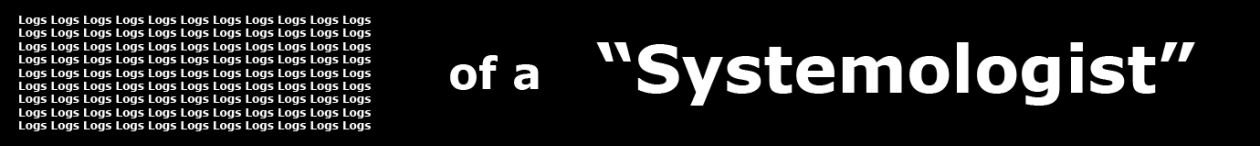I ran into a small roadblock the other day and thought I would share the resolution.
While using psexec to perform some remote functions on a machine, I was presented with the following error message:
No process is on the other end of the pipe.
I was actually helping a co-worker, so I asked him if he was currently remoted into the machine, which he was. He exited his psexec session and I tried again, receiving the same error. So, I checked the services on the remote machine and found that psexecsvc was still active as a service on the machine. psexec creates this service and drops psexecsvc.exe in the Windows directory of a machine you are remoting into.
I UNC’d into the machine and psexecsvc.exe was defintely in the Windows directory. Checking the version, I noticed that it was two versions previous to the version I was using. I dug a little deeper and this seems to be an intermittent issue with psexec.
Anyhow, the solution is to stop the psexecsvc service and delete the psexecsvc.exe file from the Windows directory of the affected machine.