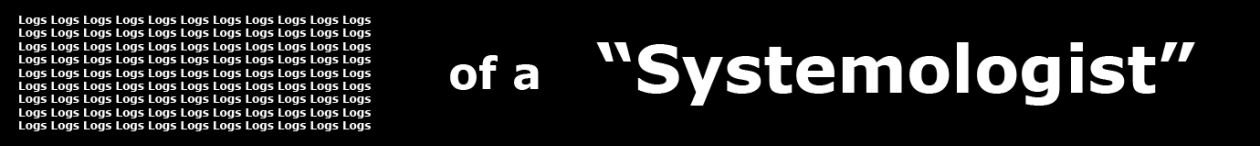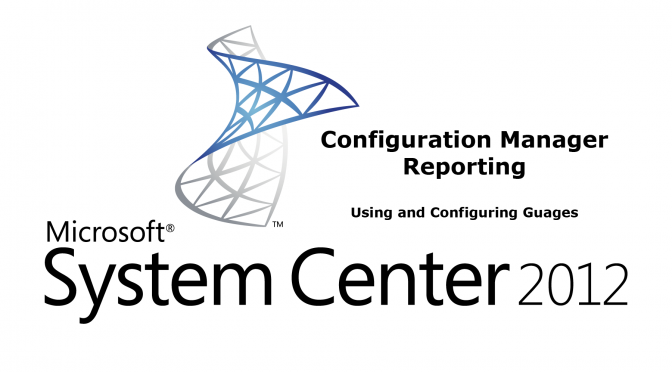This video will continue building the dashboard we’ve been working on over the last two videos. Those demonstrations can be found here:
CM 2012 – REPORTING – SUMMARIZING RESULTS WITH COUNT STATEMENTS
CM 2012 – REPORTING – GRAPHICALLY REPRESENTING DATA WITH CHARTS
This session will concentrate on inserting three-color-range guages into the dashboard and configuring them to represent specific defined values. Additionally, a new dataset will be created to define the variables being used.
The SQL query used in this video is shown below:
DECLARE @TOTAL INT, @CLIENT INT, @ACTIVE INT
SELECT
@TOTAL = COUNT(*)
FROM
v_R_System
SELECT
@CLIENT = COUNT(*)
FROM
v_R_System
WHERE
v_R_System.Client0 = 1
SELECT
@ACTIVE = COUNT(*)
FROM
v_R_System
WHERE
v_R_System.Active0 = 1
SELECT @TOTAL AS Total, @CLIENT AS Client, @ACTIVE AS Active