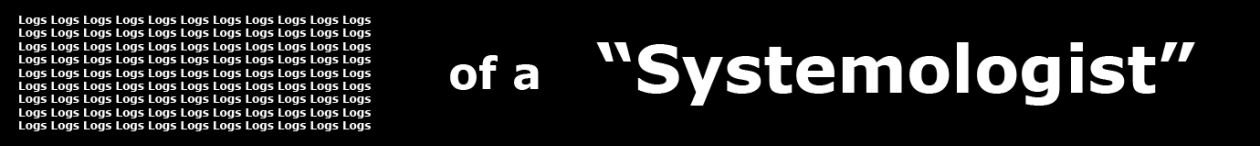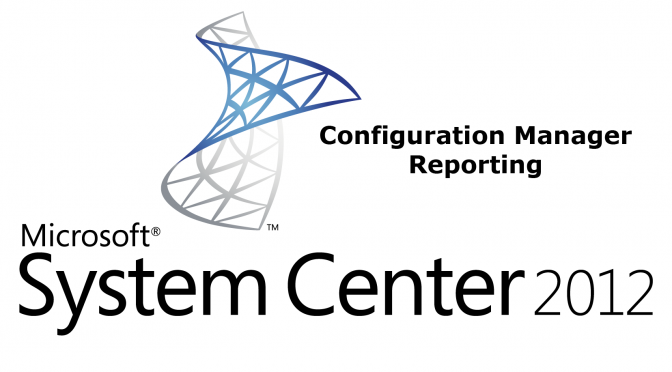I have recently rebuilt my lab at home and had yet to test much functionality because of my current work load. Because of a client’s request, I needed to check how certain collections would be reflected in various reports. After setting up the test collections I chose the appropriate report within the console and nothing would happen. Knowing that there is a handy log located at “%[Configuration Manager Installation Location]\AdminConsole\AdminUILog\SMSAdminUI.log”, I began reviewing the entries and came across this”
Could not load file or assembly ‘Microsoft.ReportViewer.WinForms, …..
I hadn’t encountered this before so I started searching around and came across this great article on this very subject, written by Niall Brady. I must give credit where credit is due – great job Niall!