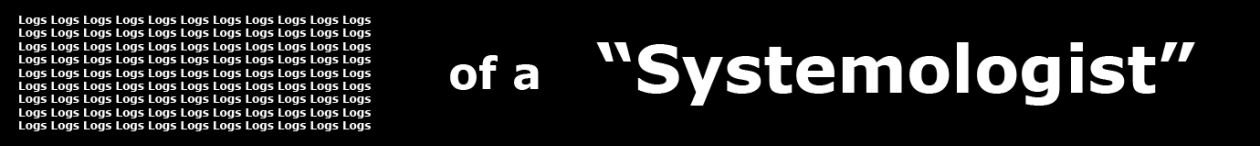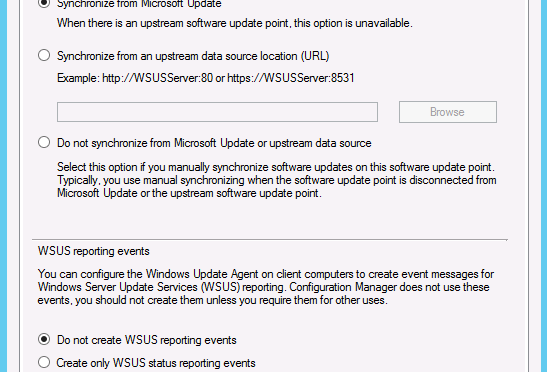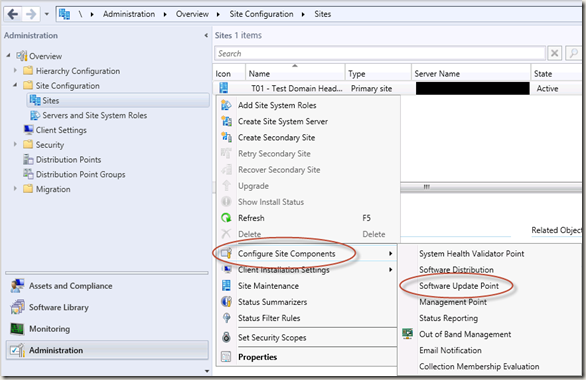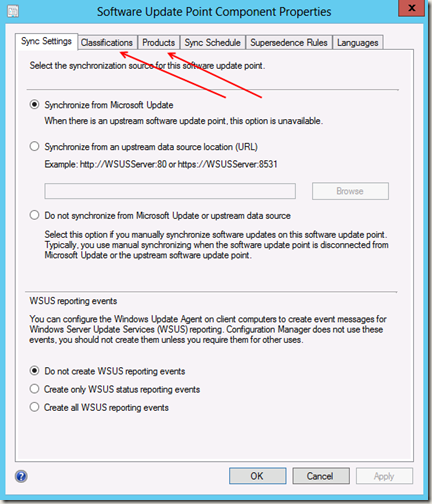I’ve had this question posed a number of times, “How do I change the Software Update Point settings after I’ve installed SUP?” If you’re new to the CM 2012 console, finding where to configure additional settings can be somewhat challenging at times.
Navigate to Administration > Site Configuration > Sites > the site which has SUP installed
Right-click on the site and select Configure Site Components > Software Update Point
Choose the tab which contains the items you want to configure. In the picture below, I drew arrows to the update classifications tab and the products tab. When you are finished, click Apply and OK.