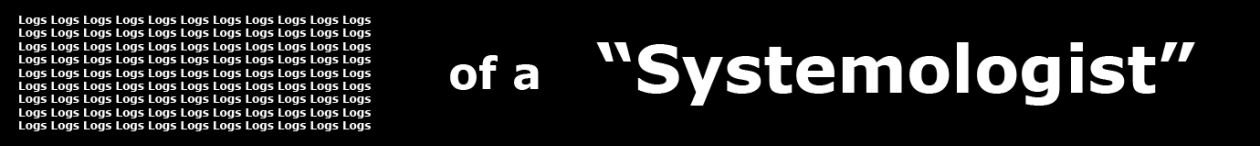So everything is working fine and all of the sudden I receive the following error during the preliminary injection of a laptop model into my task sequence:
Task Sequence: TS: Windows XP w/SP3 – Model Injection has failed with the error code (0x80091007). For more information, please contact your system administrator or help desk operator.
So, I pick up the phone and dial myself.
As per just about every post I could find, I verified that all drivers necessary for pre-boot were injected into the boot image, that all necessary post-image drivers had been imported into SCCM and that they had properly replicated to all DP’s. No red flags there. I checked my task sequence (which for this particular purpose, only images and installs good and bad drivers… post image software layering is disabled… otherwise, it’s identical to my production TS.) No red flags there either.
Four days of repeated troubleshooting. I deleted the image package and re-created it – again waiting for replication to finish before changing the TS to reflect the new package name. No change.
Then, as I was explaining to someone why the OSI model is so important to troubleshooting network problems, a lightbulb appeared over my head…..
I replaced the hard drive and it works perfectly…….
The purpose of this post? Before you bang your head against a table long enough to form a permanent dent, pay your respects to the physical aspects of your work environment.
Nuff said….